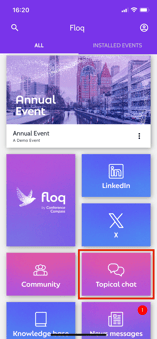📱 Multi-event App
How can I access an event in a multi-event app?
Event access is restricted, what should I do?
How can I access an event in a multi-event app?
After installing the app, you will see a screen with numerous tiles. Click on the tile with the name of the event. A new screen appears that contains the event details.
Click the button Install to access the event.
If there is a button Coming soon, the event is not live yet. The organiser will announce when the event is available.
 .
. 
Event access is restricted, what should I do?
Event access can be restricted by:
- Attendees only:
Make sure you are registered for the event and sign in with the same email address. Are you registered, but unable to install and access the event? Please contact the organiser. - Sign-in users only:
Make sure to be signed in to the app before installing the event. - Password:
Fill out the password that the organiser has shared with you. If you have not received a password, please contact the organiser.
How to use the topical chat?
If enabled by the organiser, you can find a topical chat on the app’s main screen.
This chat can be used year-round and is not event-bound. This chat is designed to encourage discussion between app users, and allow you to chat about certain topics with your peers. Click on the tile, to find out which topics are open for discussion.