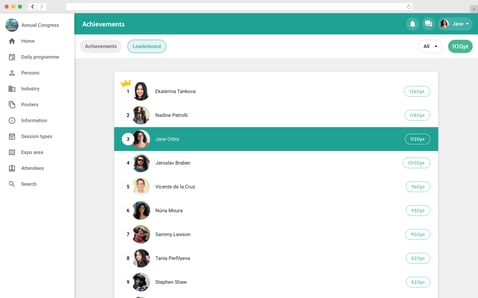Use gamification in your event
This article explains the gamification feature and how you can set it up in your event.
Why use gamification?
Gamification is a great feature to increase app and event engagement with attendees, while also making the event more fun. There are three main advantages to using gamification on our platform:
-
Influence your attendees' behaviour by customizing the achievements and rewards in the studio.
-
The leaderboard is synced in real-time, which can increase your attendees' motivation and fulfilment, leading to higher app engagement.
-
Have your gamification sponsored with exhibitor-related achievements and prizes.
Terminology
This is a short introduction to how gamification is structured and the terms that are used
- Achievement: an achievement is a set of actions for which a user can score points, such as saving items to your favorites or asking a question in a session. Depending on the settings, the action has to be completed a number of times to complete the level and earn the points.
- Achievement sets: an achievement set is the group of achievements that will be used for your event. Before customising the achievements itself, choose one of the predefined templates (recommended) or start from scratch by selecting Custom.
There are two default achievement sets: Essential & Competitive. You can remove and add achievements from any set.
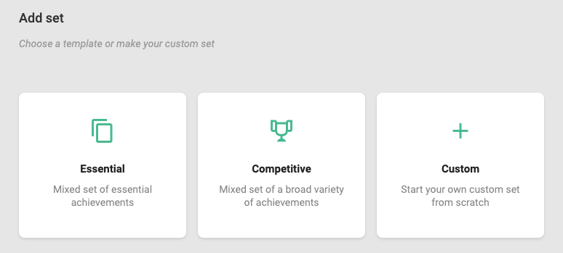
- Categories: the achievements are divided into 6 categories. Each category includes multiple achievements.
-
Analytics: achievements related to viewing content on the platform and time spent.
-
Engage: achievements related to interactivity during sessions.
-
Social: achievements related to networking.
-
Hidden: achievements for very eager users.
-
Expert: achievements related to attending specific virtual sessions.
-
-
Levels: achievements can have one or multiple levels: for example create 3 notes to complete level 1, create 5 to complete level 2, etc. For each level, this parameter (see below) and the points received after completing it can be set.
-
Parameters: the number of times the user needs to perform the task to complete this level.
-
Points: the points that are granted when a level is completed. For example, the user can get 30 points when joining 2 different sessions.
-
Rewards: When all levels of an achievement are completed, a reward can be won. To add a reward, you need to give a Title, Text, a URL to the website where the reward can be retrieved, and a video or image. Rewards can be sponsored, event- or society-related. Adding a reward is optional.
+copy+2.png)
Set up in the studio
First, make sure to turn on gamification in your event settings. The feature will then appear in the left menu.
You can create multiple achievement sets in the studio, but only one at a time can be active. The points scored by users are set-specific. Therefore, when you would make a completely new set active, all users are back to 0 points.
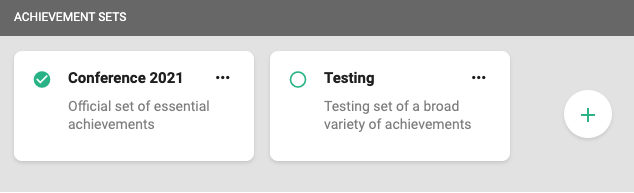
Within an achievement set, you can Add new achievements or Remove them using the buttons at the top. Click the pencil on the achievement card to make customisations to the achievement itself.
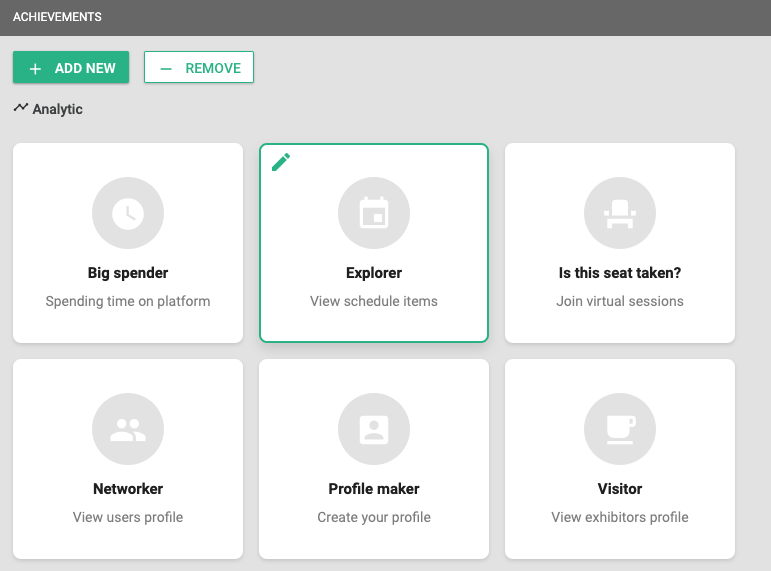
You can customize the following items of an achievement:
-
The icon for the achievement.
-
The title of the achievement.
-
The number of levels (1 to 5).
-
The points that are rewarded when completing each level.
-
The task parameter: the number of times the user needs to perform the task to complete this level. Please note that the units always remain the same for each achievement (e.g. number, hours, days, etc.).
-
The reward.
Keep in mind that when changing levels, parameters, or points of an active achievement, the progress of all users is affected: points gained by users for that achievement will be set back to 0.
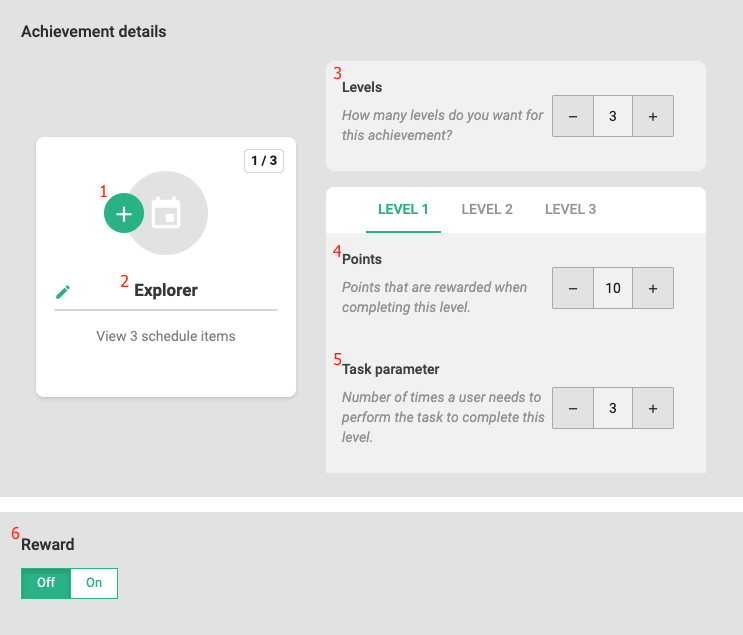
All achievements can be added only once, except for the Expert achievement, for which you can have a maximum of 8. Expert sessions need to be linked to a specific virtual session (using the built-in virtual rooms). Points are gained when completing the session.
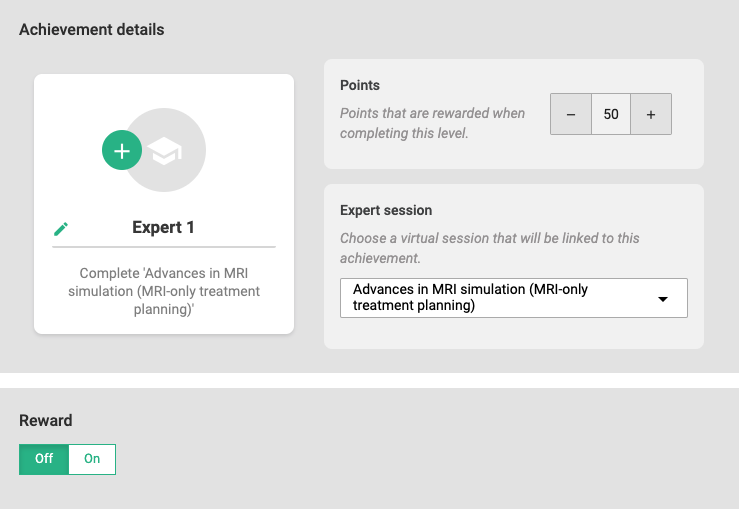
User experience on the mobile and web app
On the platform, you can find the gamification features below your profile, My Achievements. Here you can find all tasks you can perform to collect points.
The achievements are grouped in different categories: Analytic, Engage, Expert, Hidden, and Social. Click an achievement to find out what you need to do to score points. Per achievement, there can be multiple levels. Once you have completed all levels, you complete the Achievement. If you complete all achievements within a category, you can score even more points.
On the leaderboard, you can see how well you perform compared to the other participants.
Mobile app:
Web app:
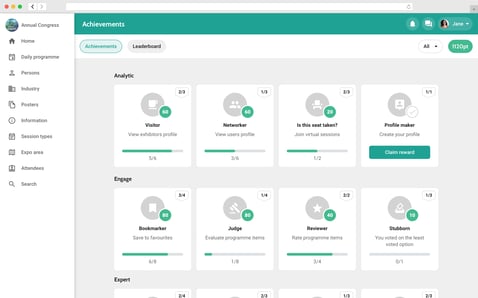
Best-practice tips
-
Make sure to only include achievements related to your app’s features. For example, remove the achievements related to the social wall if this is not part of your app.
-
Assign more points to the parts of the conference that matter most to you. For example, if you want to increase networking activity, award more points in the Social category, and maybe even add rewards to trigger engagement.
-
Assign the expert sessions to the sessions you want to promote at the event to increase attendance. It can also be part of your sponsor package!
-
Are you having (sponsored) awards? Create an information page in the app or a news message to announce the prizes. This will trigger your users to complete that achievement, and to get more app engagement.
-
Use a Testing achievement set prior to going live with your app, so you can explore the gamification and avoid being on the top of the leaderboard at the start of the conference. Once you are going live, enable the conference’s official achievement set.
+(1)+(1).png?width=404&name=downloads.intercomcdn.comio434535507005fdea2007c0b60d8955784image+(1)+(1)+(1).png)