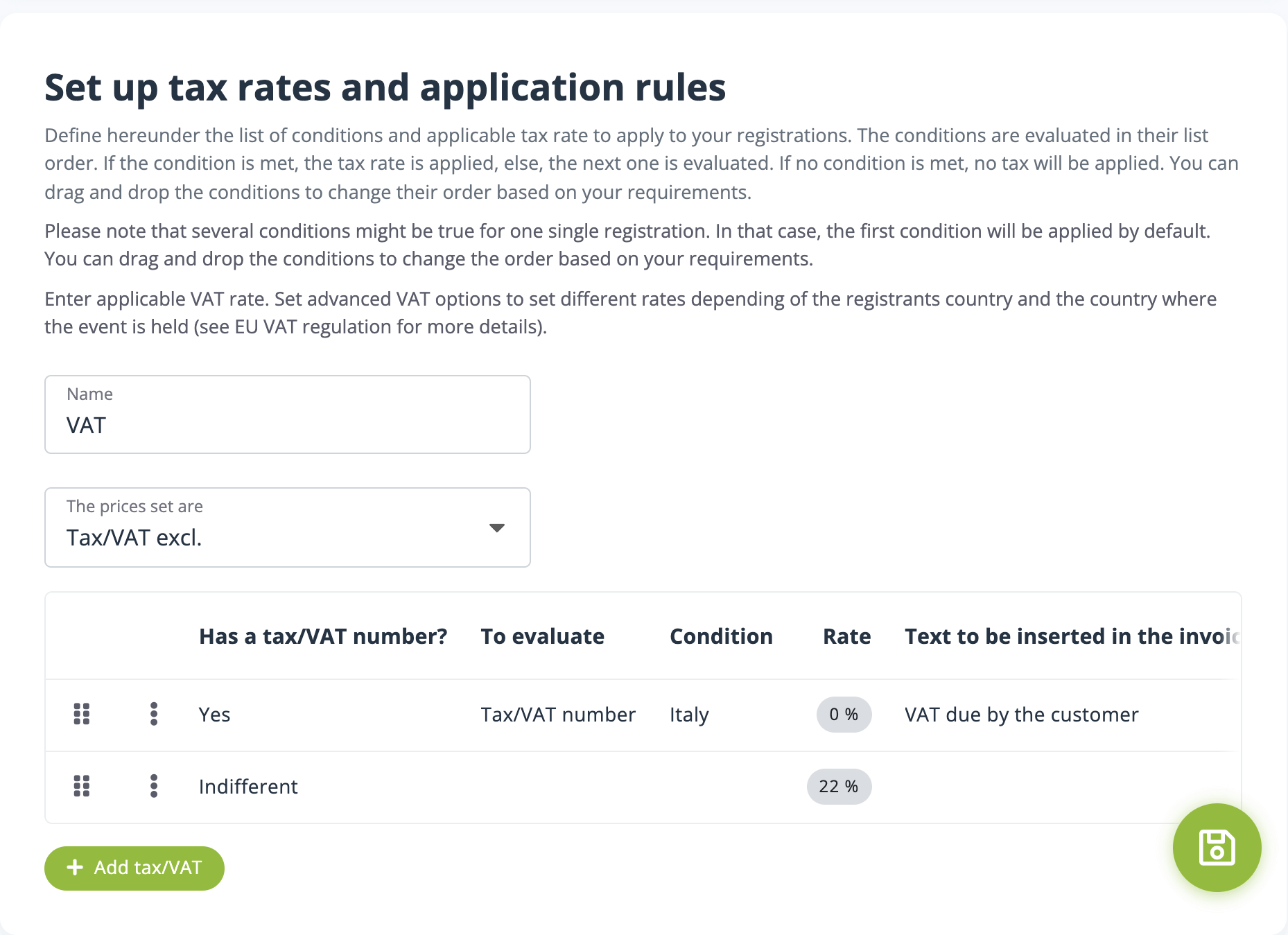Tax/VAT
Learn how to set up Tax/VAT rules for event registrations, including VAT inclusions, exclusions, and specific conditions based on attendee location, event type, and more.
Within the Tax/VAT set-up:
-
Set up Tax/VAT: Learn how to set up Tax/VAT for events, create rules, and apply them based on location, attendee country, and more for both on-site and online events.
- VAT for online events in Europe: Discover VAT rules for online events in Europe, including interactive and pre-recorded sessions.
- VAT for on-site events in Europe: Learn how to apply VAT for physical events in the EU and set VAT numbers in event registration.
Setting up Tax/VAT
From your event’s editing page, go to Money > Tax/VAT and do the following actions:
- Name your tax: VAT, GST, HST... or simply Taxes.
- Define if tax is applicable or not, and if it is included in or excluded from the price you will be setting.
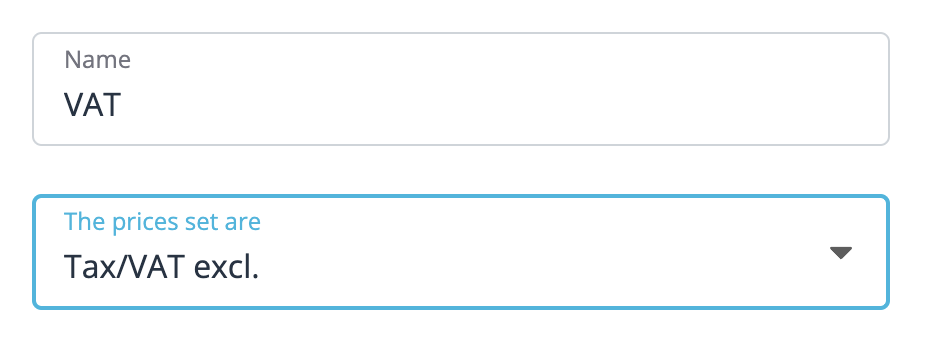
- No Tax/VAT: registrants will pay the exact amount that you will set up and no Tax/VAT will be added at the checkout.
- VAT incl.: registrants will pay the exact amount that you’ll set up. Upon checkout, the system will calculate the percentage of the set price that is Tax/VAT.
- VAT excl.: the system will automatically add the percentage of Tax/VAT you will have set to the list price you’ve entered (ex: 100€ list price + 21% VAT means that the registrant will be asked upon checkout to pay 121€, even though you have listed a 100€ price tag).
Getting started
In the Floq event registration invoice module, you can set up Tax & VAT rule sets to apply to your event registrations. A VAT rule is a set of conditions that determine the applicable tax rate based on event location, type, and the countries of both the organizer and attendees. For example, if a registrant has a valid EU VAT number, the tax rate might be 18%; if another is from outside the EU, the rate could be 0%.
To start with Tax & VAT rules:
- Create a Journal: This acts as the container for your receipts or invoices.
- Create Tax & VAT Rules: Depending on the type of items sold, you may need different VAT rules for a single event.
- Set Tax Rate Conditions: Define the conditions under which each tax rate applies.
- Apply them to an event or to registration items.
Working with VAT rules
Navigate to the Tax and VAT rules section of the Invoice Module.
- Click on the “Create VAT rule” button.
- Fill in the fields:
- Name: Mandatory. Provide a clear name, e.g., “Onsite events Italy 22%”.
- Tax label: Mandatory. Specify the tax name, e.g., “VAT”, “HST”, “GST”.
- Description: Optional, for personal reference.
- Journals: Mandatory. Link your VAT rule to one or multiple journals. The registration form is linked to one journal, allowing selection of Tax & VAT rules from that journal only.
- Click on the “Save” button.
Tax rates and application rules
You can build the list of conditions and applicable tax rate to apply to your registrations. The conditions are evaluated in their list order. If the condition is met, the tax rate is applied. If not, the next one is evaluated. If no condition is met, no Tax will be applied. You can drag and drop the conditions to change their order based on your requirements.
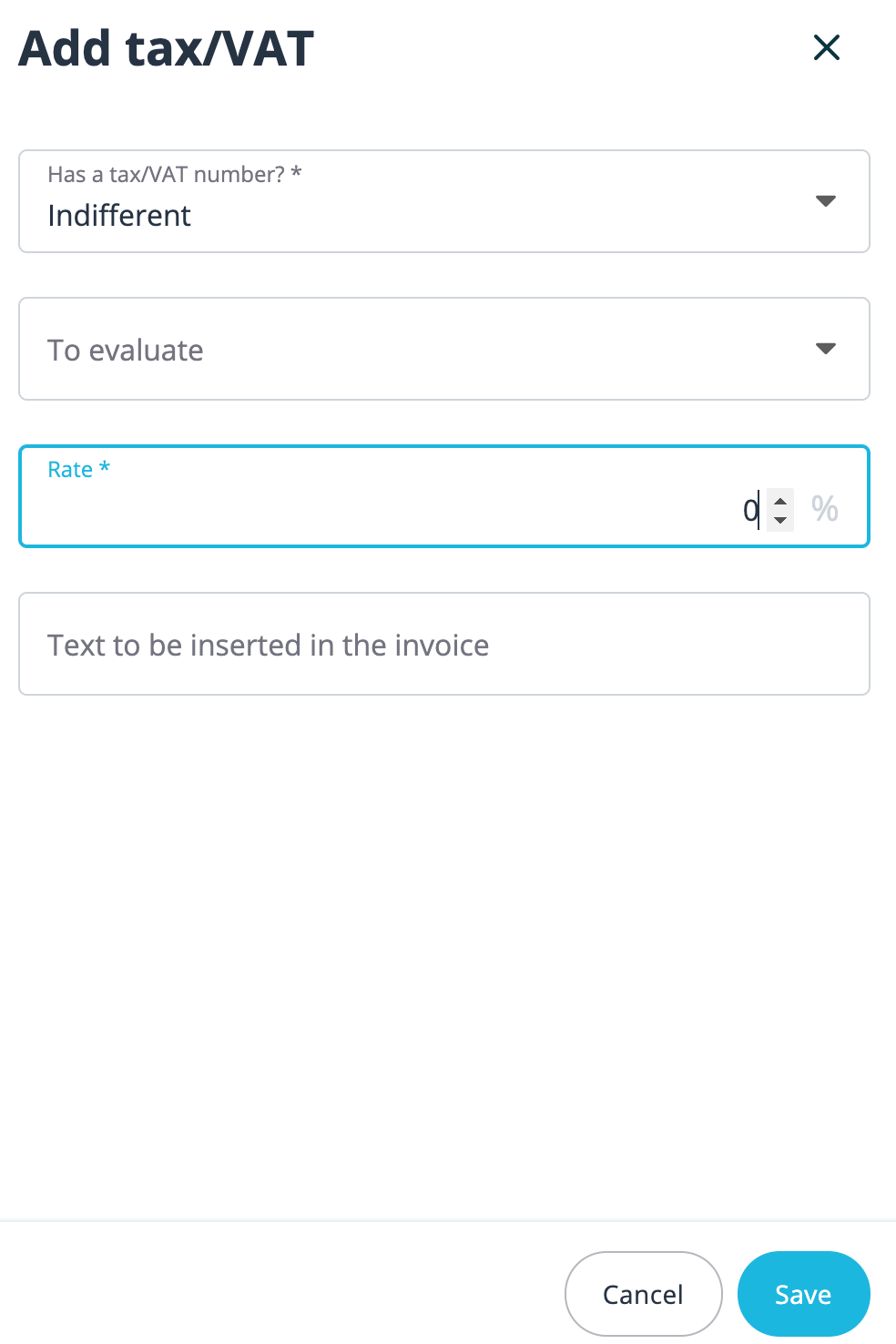
You can build the list of conditions and applicable tax rate to apply to your registrations. The conditions are evaluated in their list order. If the condition is met, the tax rate is applied, if not the next one is evaluated. If no condition is met, no tax will be applied.
You can drag and drop the conditions to change their order based on your requirements.
Click on “+ Add condition” and define your first rule.
- Has a tax/VAT number? Does your registrant set a Tax or VAT number in the registration form and does it affect the tax rate? If not, leave “Indifferent”.
- To evaluate: What field from the registration form do you want to evaluate?
- <empty>: nothing is evaluated and the condition is met every time.
- Country of attendee: as set in the registration form.
- State of attendee: as set in the registration form
- Tax/VAT number: Leading country code of the Tax/VAT number.
- Tax/VAT number and country of the attendee.
- Condition: the value that will be evaluated based on your preceding choice
- Rate: the tax/VAT rate to apply if the conditions are met
- Text to be inserted on the invoice: the specific text that will be displayed next to the tax on the receipt, proforma or invoices.
Please note that several conditions might be true for one single registration. In that case, only the first condition met will be applied.
Use Tax & VAT rules in you event registration process
Once you have created your Tax & VAT Rules and set their conditions, you can apply them to an Event or directly to Items (Categories or Options).
To summarize: One or several Tax & VAT Rules can be linked to a Journal. This Journal is then associated with an Event, allowing you to use the Tax & VAT Rules within your event.

Associate an Event to a Journal :
- In your event, navigate to Money > Settings.
- Select the desired Journal from the list.
- Activate the Tax/VAT section
- Name the tax and select the Default Tax & VAT rule for the event.
The selected rule now applies to the entire event, and you can view an overview of your conditions below the “Default VAT Rule” field.
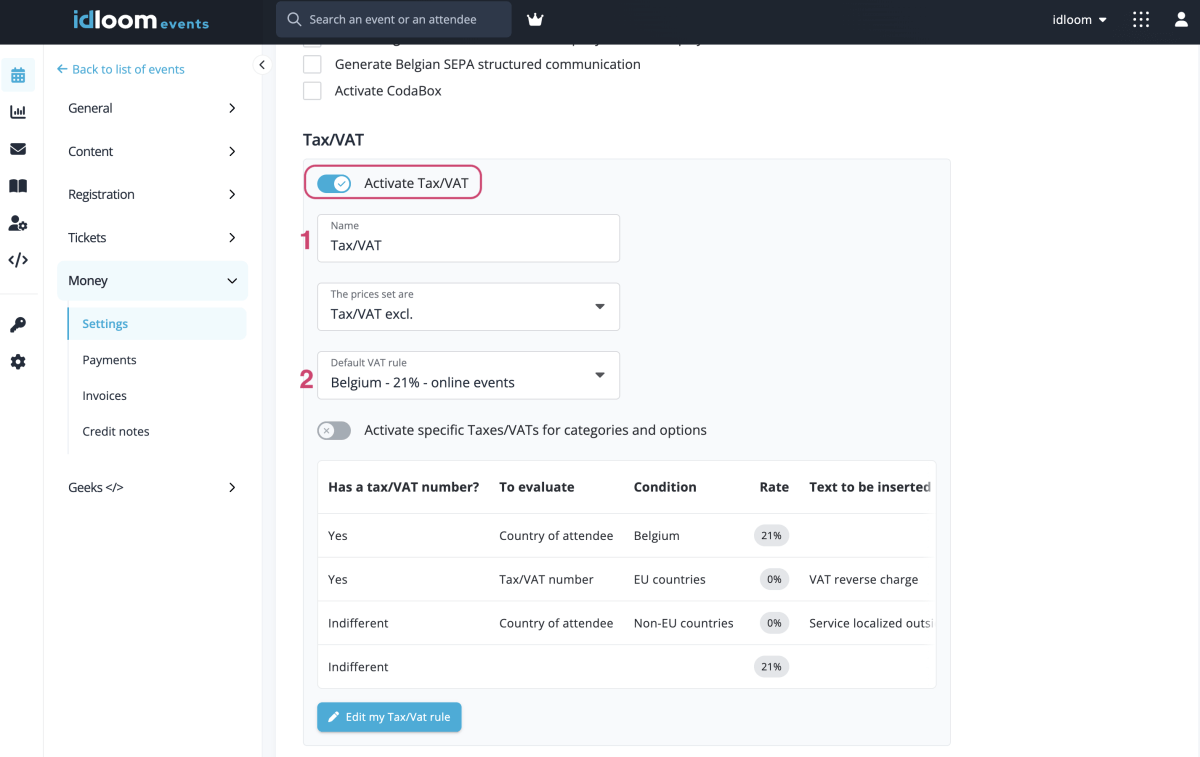
Do you need to apply various VAT Rules on certain Items?
- Activate the “specific Taxes/VATs for categories and options” toggle.
- Click on the "Save" button.
- Navigate to Tickets > Categories or Tickets > Options.
- Select on the item you would like to apply the VAT Rule on.
- Select your VAT Rule from the “VAT Rule” list.
Your Rule now applies to the Item. Repeat for other Items.
VAT for online events in Europe
Is your event interactive?
The first criterion to consider is whether your training/conference is live or recorded (pre-recorded video without live interaction).
Active participation? If it is a live, interactive session, during which participants can ask questions and make comments, then this type of service qualifies as an educational activity.
No active participation? In this case, it is a pre-recorded video that participants can watch on demand. In this case, it is considered as a service provided by electronic means.
What VAT to apply in the case of an educational activity (active participation)?
The service is located in the country where the organizer is established. In this case, local VAT is to be applied in all cases, whether the participant is established in the country of the organizer or not, and whether he is subject to VAT or not.
For example, if the commercial organizer is established in Belgium, the service is always located in Belgium. It does not matter whether the participant is a private individual or a company, or whether he is established in Belgium or elsewhere. The place of the service is indeed Belgium, and the Belgian VAT of 21% is therefore due.
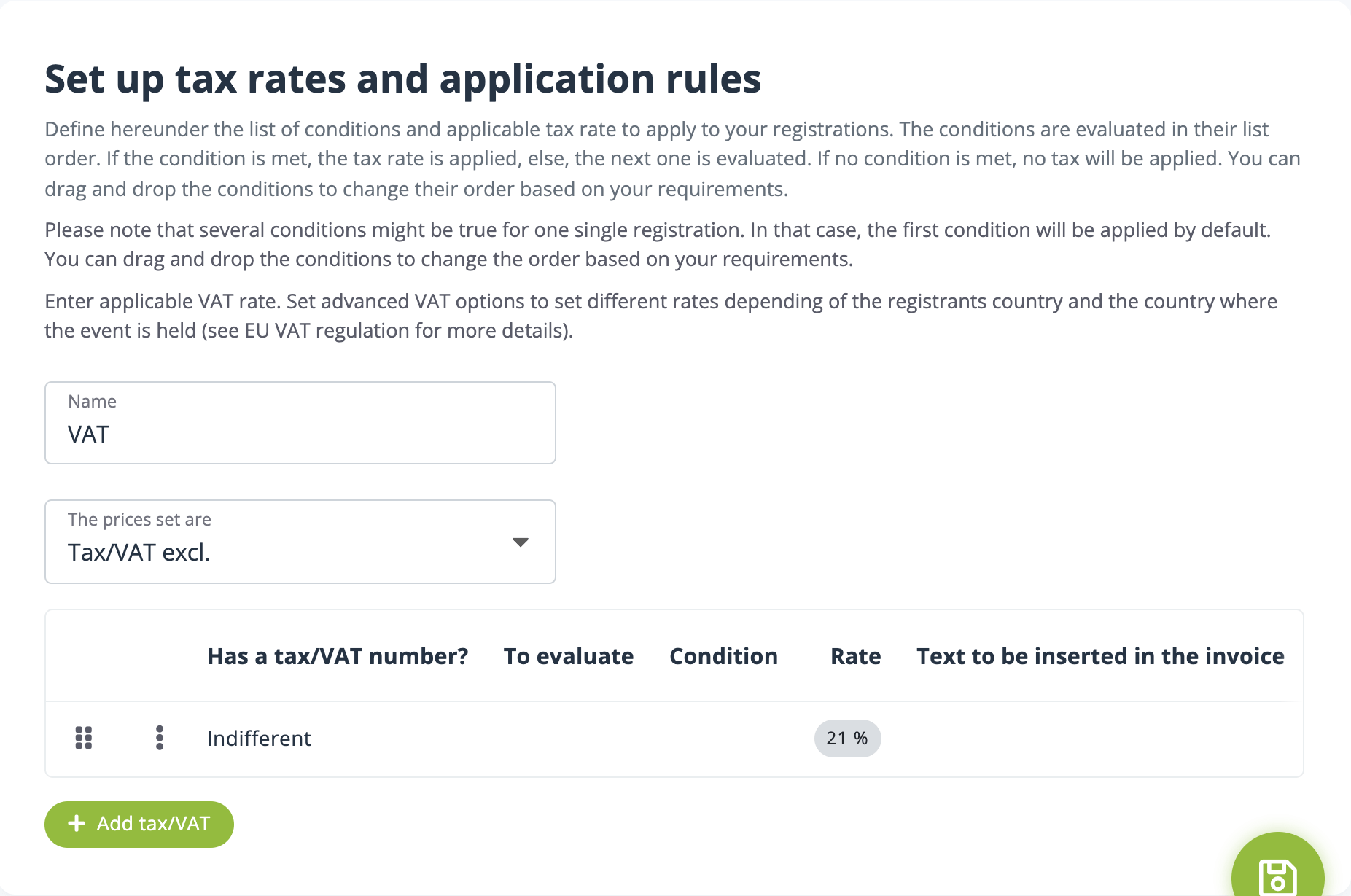
Which VAT is applicable in the case of an electronic service (video on demand)?
Generally speaking, in the case of an electronic service, the service is located in the country where the participant is established, which leads to specific applications depending on the type of participant.
VAT in a B2B relationship
In this case, the following rules apply:
- If the participant is established in the same member state, local VAT applies.
- If the participant is established in another Member State, the organizer invoices with reverse charge.
- If the participant is established in a third country, the organizer does not charge VAT, but indicates on his invoice "service located outside the EU".
VAT in a B2C relationship
In this case, the following rules apply:
- If the participant is established in the same Member State, local VAT applies.
- If the participant is established in another Member State, the organizer charges the VAT of the participant's Member State. The organizer must therefore charge foreign VAT at the applicable VAT rate of the Member State concerned for the services provided electronically. Registration and declarations can be made via the OSS (One Stop Shop) service.
Pro tip: As long as the turnover threshold of €10,000 excl. VAT for such services to private persons from other Member States is not reached during the calendar year, the organizer can opt to still charge 21% Belgian VAT instead of foreign VAT. - If the participant is established in a third country, the organizer does not charge VAT, but indicates on his invoice "service located outside the EU".
Example of the VAT rule for an electronic service whose organizer is established in Belgium and whose turnover in other member states does not exceed €10,000 excluding VAT:
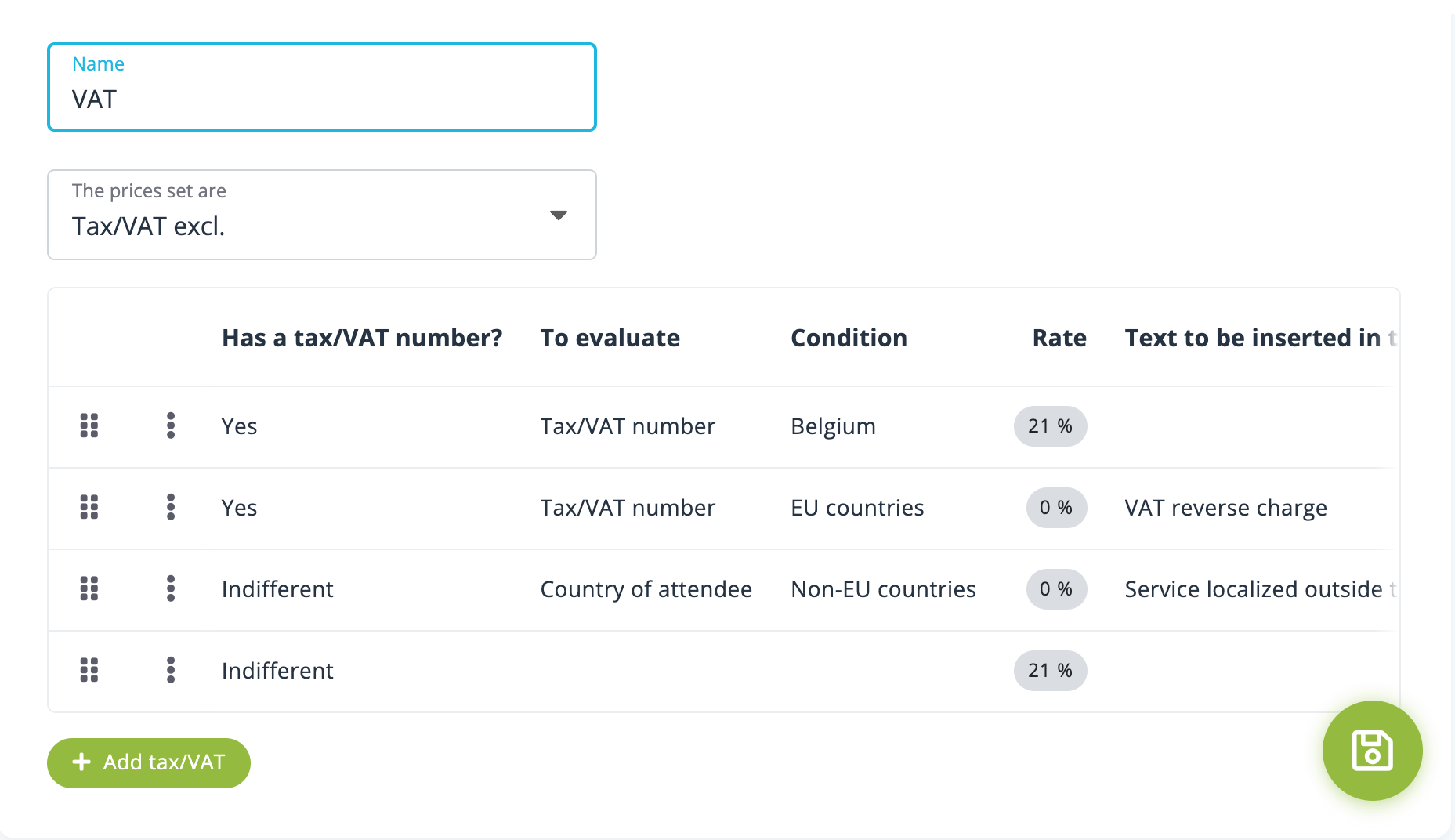
The conditions are evaluated in the order you determine. As soon as one of them is met, it is applied and the following ones are ignored. It is therefore recommended to process the special cases first and always end with the default condition that applies to all other cases.
In this example, we first process the B2B cases and first the special case of B2B participants in the organizer's country. Next, the B2B participants in the rest of the member states, then all other participants outside the EU and finally the default VAT of 21%, in theory only applicable for all B2C (or non VAT) participants throughout Europe.
VAT for on-site events in Europe
In the case of a physical event, the Tax/VAT to be applied is the Member State's where the event takes place. If the event is held outside the EU, the service is not subject to EU VAT, even if the organizer is a taxable person in one of the Member States.
To setup a specific VAT number for an event in event registration, go to your event in Money > Receipts and Invoices, and set the following:
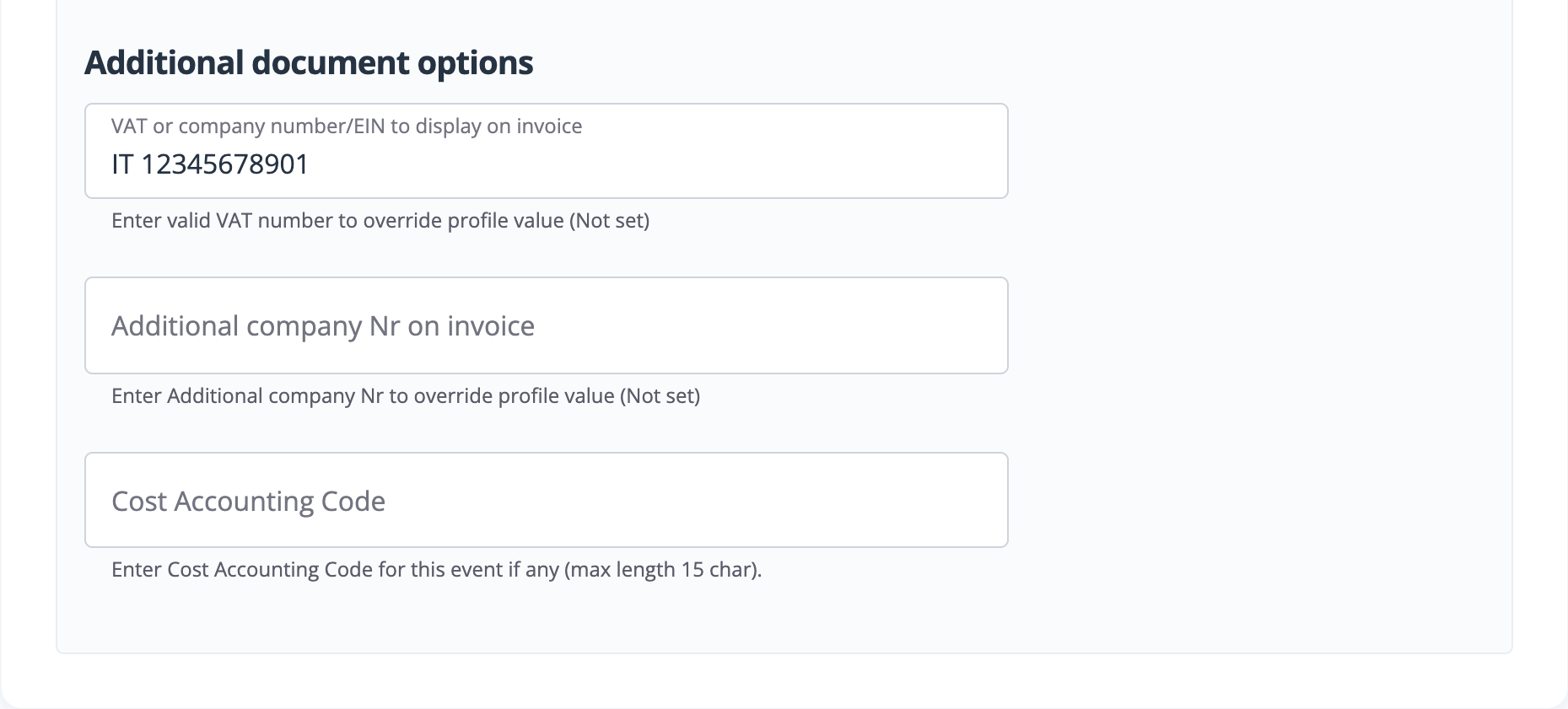
Let's take the example of a French company that organizes an event in Italy. It must register for VAT in Italy and charge the VAT rate for this type of service, i.e. 22%, in all cases.
It should be noted that some Member States allow the deferral of collection (VAT due by the customer) if the taxable person is established in the Member State where the event takes place.
To setup such a behavior in event registration, go to your event > Money > Tax/VAT, and set the following: