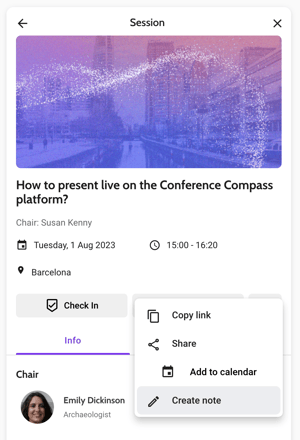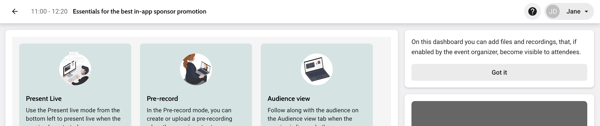Release notes Q1 2024
This article contains the release notes for the releases of the Floq.live web app, mobile app and Floq Studio done in Q1 2024.
28 Mar 2024
Features and improvements
- You can now delete a session's captioning history from the moderator settings. This is useful when you have tested the captions before the start of the session and you do not want those texts to appear to your attendees.
Bug fixes
- The Vote & Ask dashboard no longer contains the settings for the captions, as those are not supported yet.
18 Mar 2024
Features and improvements
Captions
- When joining a session as an attendee, you will be able to see all captions from the start of the session, instead of from the moment you joined. This applies to both the web app, where you can see the captions on the tab within the virtual room, as the mobile app, where the captions page can be opened from a card.
- As a moderator, you can download a .csv file containing all captions of the session that were created while the session was broadcasting.
Bug fixes
- When an icon is shown when a PDF is uploaded, this icon is now left-aligned with the programme item name. Before, it was right-aligned when the item had a subtitle.
4 Mar 2024
Bug fixes
- The menu that can be opened on a question in the Q&A section is now entirely visible. Before, it was in the container of the questions, making it difficult to see when there were only a few questions.
- The side panel info is now refreshed when switching between sessions in the programme page. Before, sometimes the info of the previous sessions was shown.
- In the My sessions list on mobile, that is used to access sessions you are a moderator, speaker, or presenter in, the last session is no longer hidden behind the browser title bar.
26 Feb 2024
Features and improvements
- Besides the privacy policy, you can now also set a custom link for your terms of use. This link is shown to attendees when they sign in, and in the About this app or About this platform page. Additionally, you can customize the text Terms of use and Privacy policy.
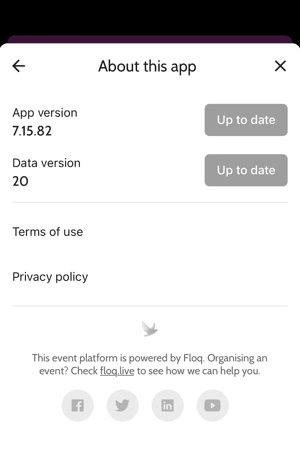
13 Feb 2024
Features and improvements
Live captions and translations
- The list of input and output languages of the captions have been updated. As input language, so the one of the presenter which is turned into captions, you can now choose between German, English, Spanish, French, Italian, Japanese, Dutch, Portuguese and Chinese. On the attendee dashboard and in the app, you can choose one of the 34 available languages for translation.
- If you've scrolled up to review earlier captions, the screen is no longer automatically scrolling down when new captions are added, so that you can continue reading.
Other
- The text 'Company' in the user profile and the screen to create an account has been updated to 'Organisation'.
Bug fixes
Vote&Ask dashboard
- When you change the sorting of the questions from Most popular to Most recent or vice versa, the order is updated right away instead of only when you change tabs.
- If you click on the visible or invisible tab while it's already selected, it remains selected. Before, the other tab was selected.
Other
- Representative cards within the exhibitor booth now have a consistent dimension.
12 Feb 2024
Features and improvements
- You can restrict signing in within an event to users of a certain group. Users that are not part of this group, cannot sign in. When they are signin in within the society app, they will be obliged to sign out before they can access the event. Within the event settings, on the Access tab, you can choose the group below Signing in can be done by. Please note that this is only possible when below Event can be accessed by the option Anyone is selected.
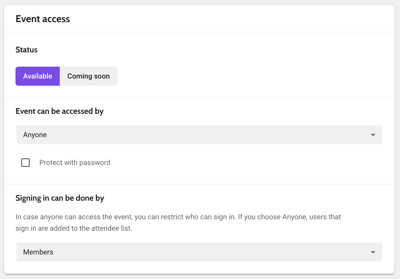
- PDFs uploaded on the speaker dashboard can now be made available to attendees as well. In the data structures in the studio, just turn on Make poster or slides available on-demand for that programme item type and make a release. Any PDF uploaded on the speaker dashboard, will then be available on the Resources tab for attendees.
Bug fixes
- If you run analytics for the second time for the same dates by going to the date selector and pressing Apply, the data is updated. Before, the old data was shown.
5 Feb 2024
Features and improvements
- On the speaker dashboard, an info card is added. The text of this card can be customized through the event strings.
Bug fixes
- When a release is made, the local cache is cleared to make sure the latest version of the data is displayed.
30 Jan 2024
Features and improvements
Live captions and translations
Live captions and translations are now available for virtual sessions. They can be turned on in the moderator's Session settings. The input language of the presenters should be selected. At this moment you can choose between Dutch, English, French or German. Other languages can be added upon request.
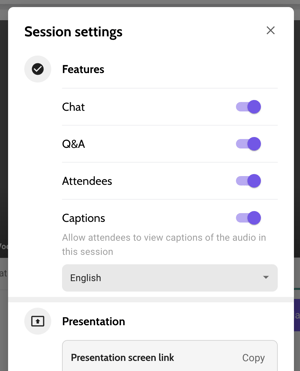
If on, anyhting the speakers and moderators in this session say is available as written text on the new Closed captions tab, which can be found right of the Attendees tab.
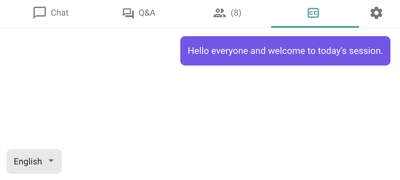
Attendees can then choose to display these texts in the original language, or auto-translate them to Dutch, English, French, German or Romanian.
At this moment, the captions are only available in the attendee dashboard of the web app. Support for the mobile app will be added in the coming weeks. On mobile, the captions can be viewed on a dedicated page, which can be opened from the Interactive tab. This feature can then be used for on-site attendees to follow the live session in another language than that of the presenter.
Updated layout of non-virtual Vote & Ask dashboard
The layout of the non-virtual Vote & ask dashboard is updated. Instead of using 2/3 of the screen for the Vote section and 1/3 for Q&A and Chat, each of these features now have their own tab on small screens of 1023px or less, for example tablets.
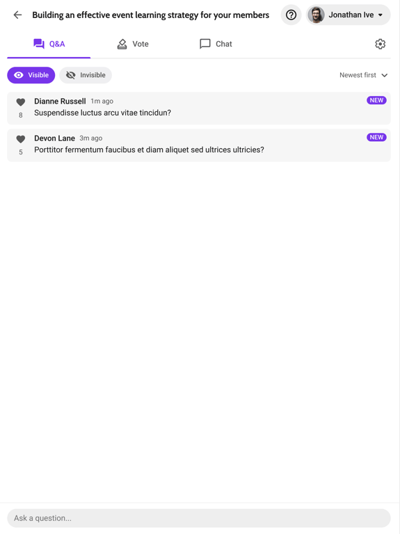
On larger screens, the Chat panel remains visible on the right side. You can toggle between Vote and Q&A for the panel on the left side.
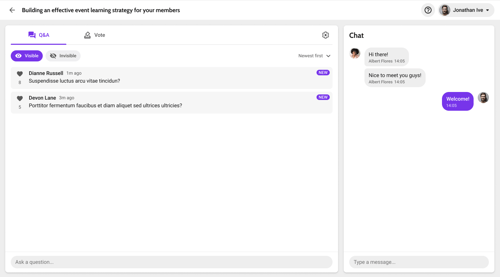
Other
- A field for the website name was added to institutions. In this field, you can choose a text to display instead of the actual URL in the exhibitor booth of an institution (for example Company website in the screenshot below). This is available on both web and mobile app.
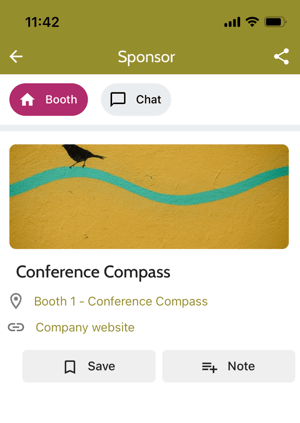
- The slideshow for institutions has been updated: the requested image size is now 1200x600 instead of 1280x480.
- A URL link can now be set for slideshow images in an exhibitor booth. The URL will open when the user clicks or taps the slideshow image. This is available on both web and mobile app.
- The format of a programme item duration is localized to the selected language. In French for example, the format is now 2h00 instead of 2:00h. This is available on both web and mobile app.

- The dropdown to choose between all items, or only favourited ones has been removed from list pages and the daily programme filters, as this toggle was not used and confusing.
- The Read more button was re-introduced for longer news messages. You can still click the entire card to open the detail page.
- When you click the Create note button on web app without being signed in, you now get a popup to sign in. It is no longer possible to create notes when you are not signed in.