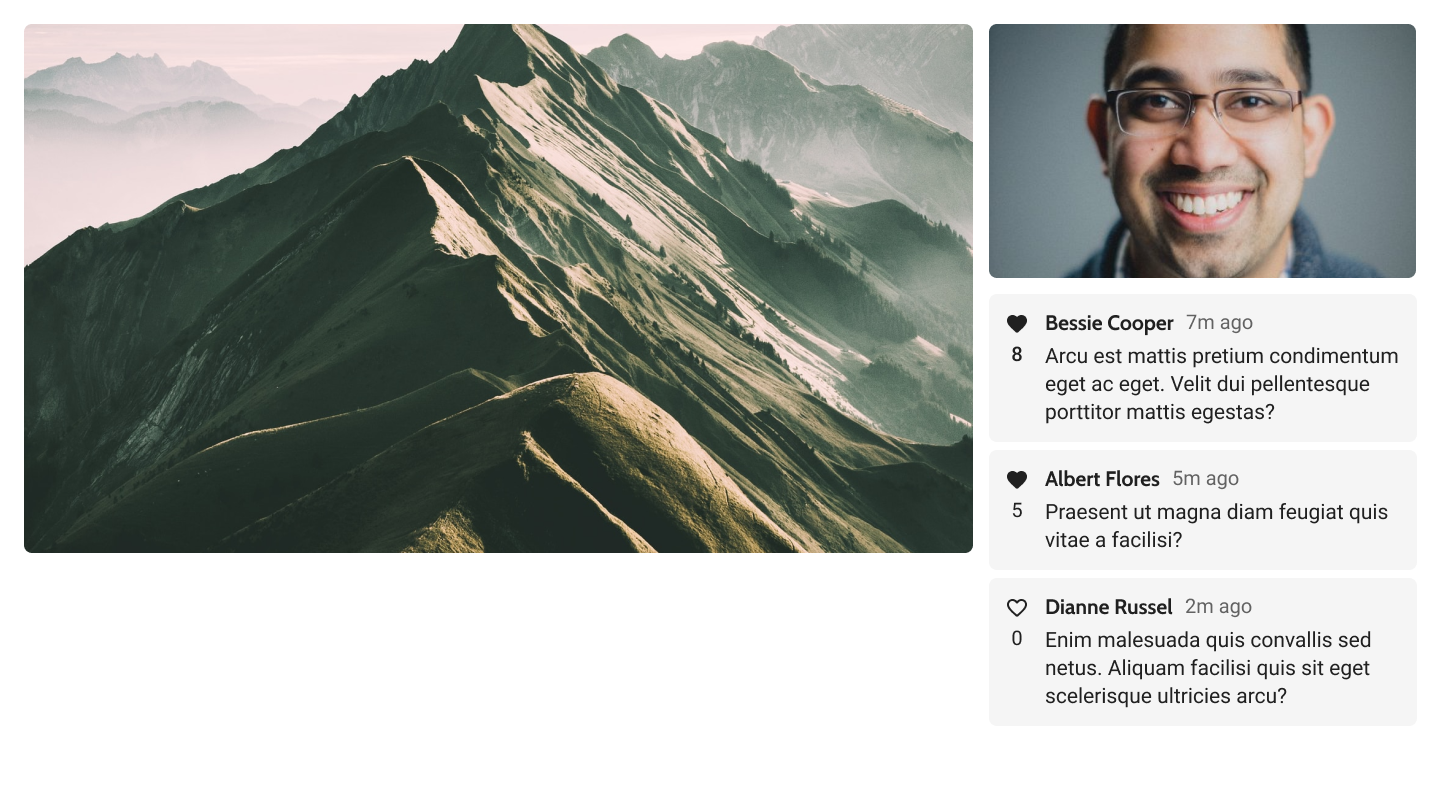Projector view
This article explains how to get the projector view from the moderator dashboard.
The projector view can be shown to the audience at hybrid events. For example, when a virtual speaker is presenting through the platform or when you are presenting Vote and Q&A through the platform.
The projector view is a URL called Presentation link, that can be copied from the settings on the moderator dashboard. The projector view will contain the slides, the speaker video, the Q&A and the Vote (if enabled). You can decide to hide the number of votes submitted. You will then only see the percentages per answer option.
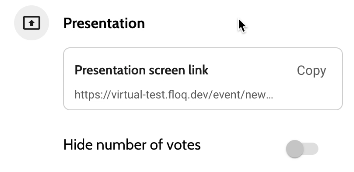
The projector view is similar to the attendee dashboard for virtual attendees, but it doesn't show the sponsor banner, chat, and attendee list.