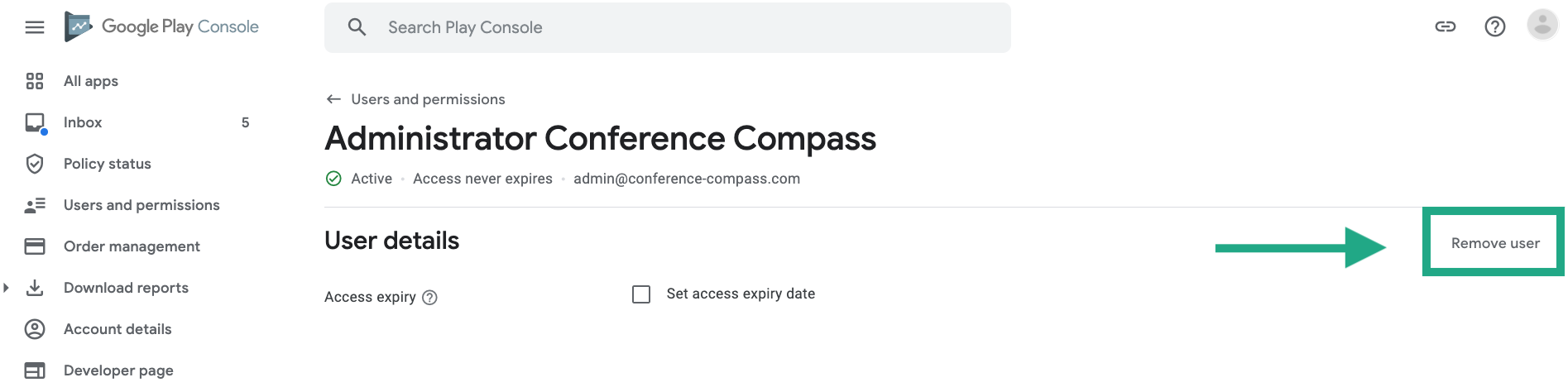How to delete your app store’s accounts authorisation?
This article explains how to remove Conference Compass access and permission on both App Store Connect and Google Play Store.
App Store Connect
Sign into your App Store Connect account > Go to ‘My apps’ > Go to ‘Users and Access’.
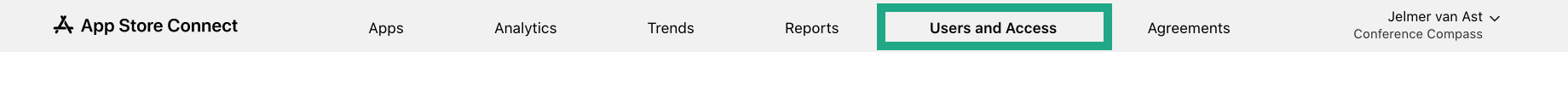
Under ‘People’ click ‘Edit’ in the upper-right corner.
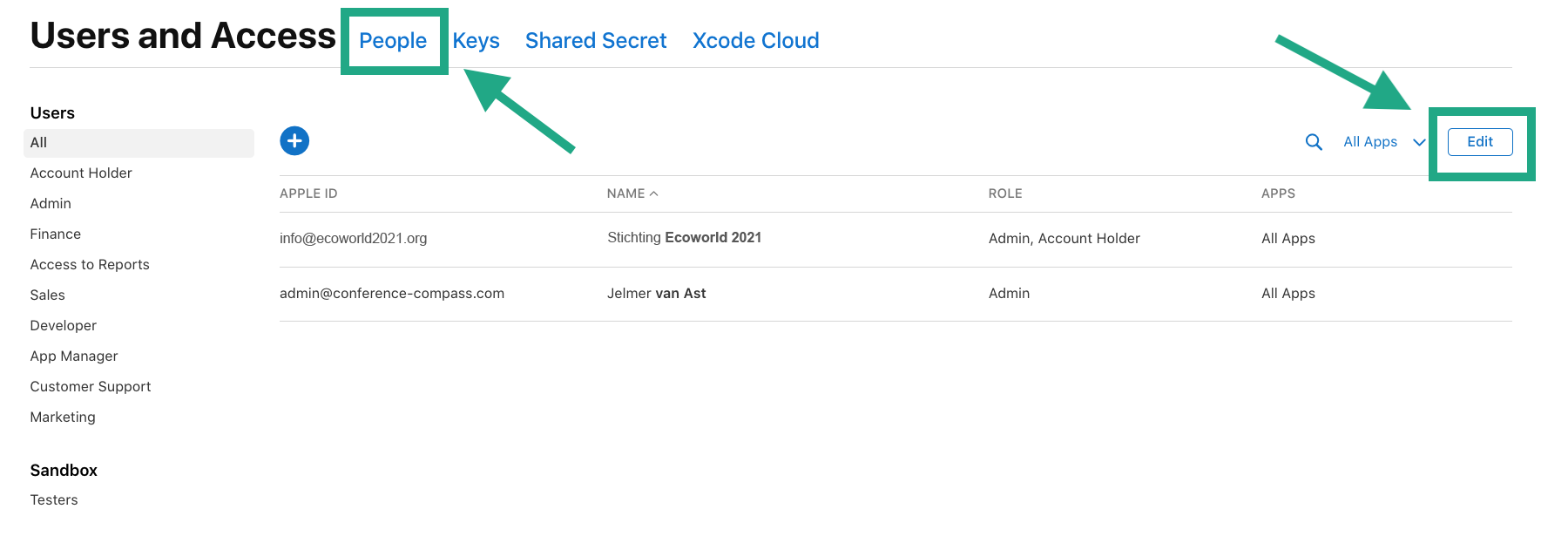
Select the checkbox for the user you want to delete.
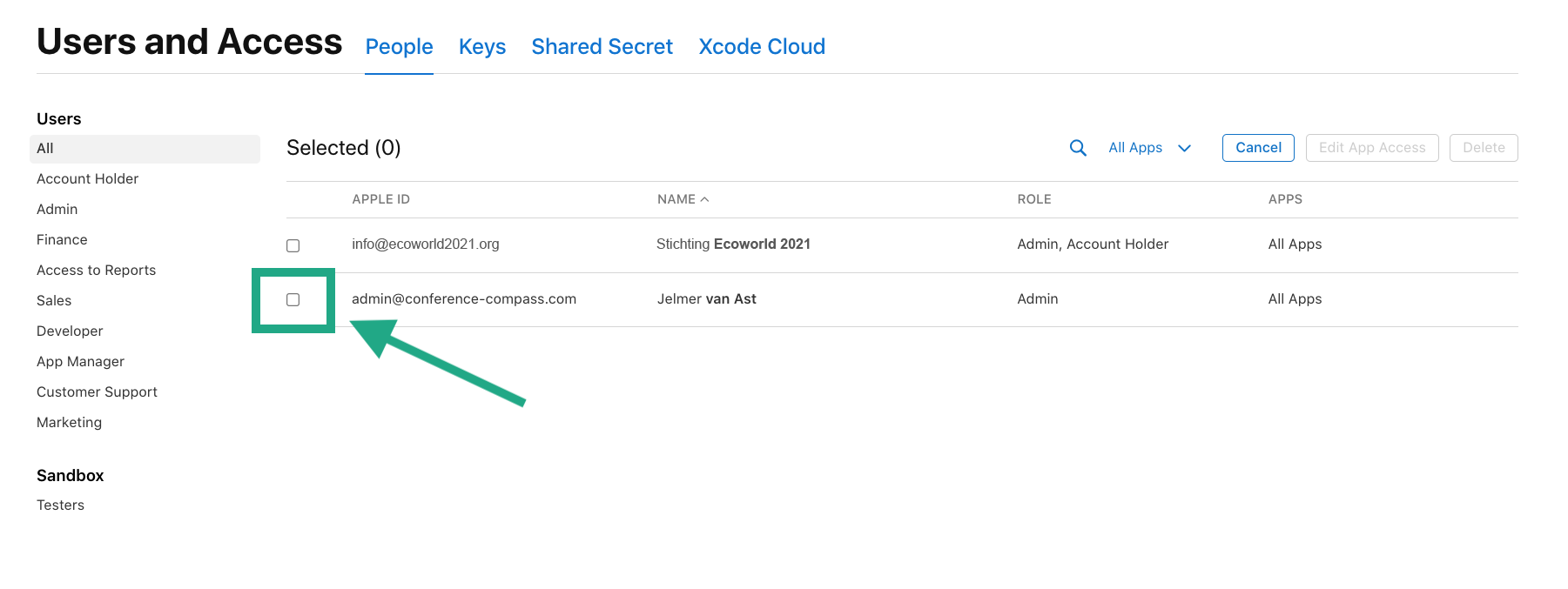
In the upper-right corner, click ‘Delete’.
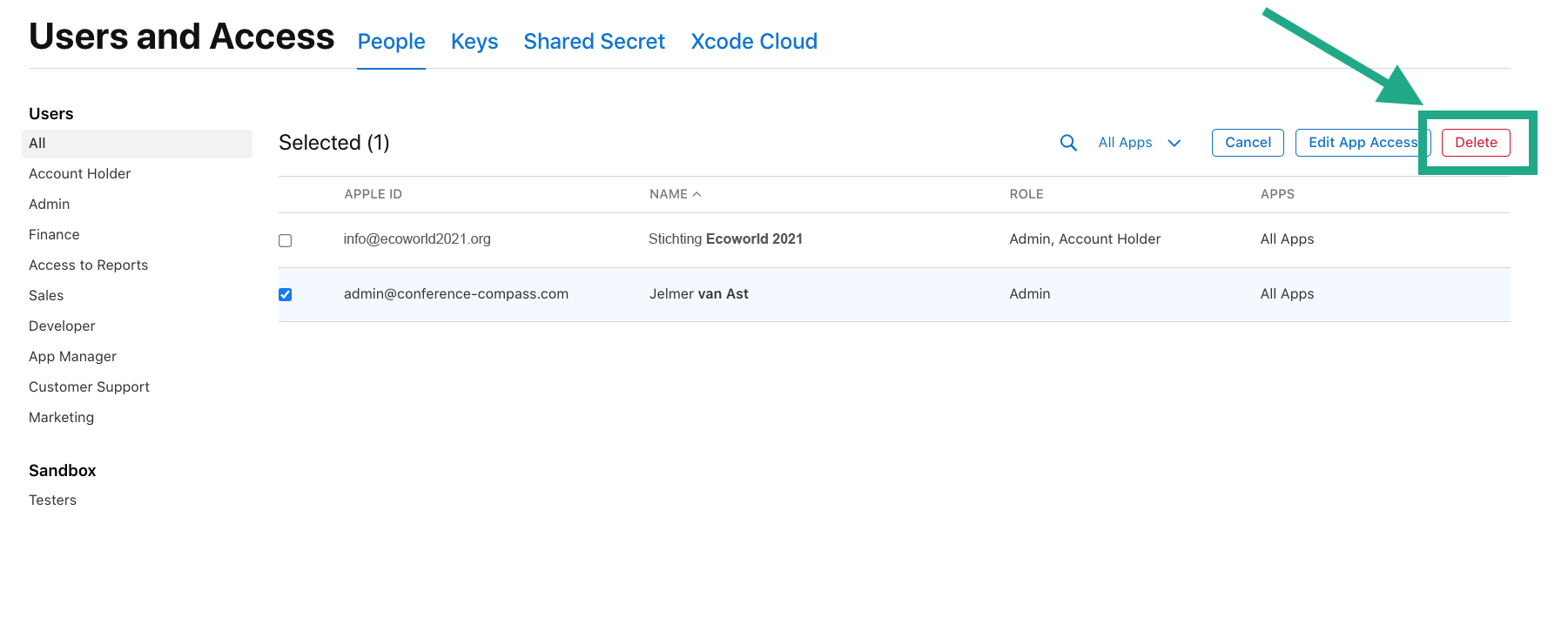
In the dialog that appears, click ‘Delete’ and ‘Done’.
Google Play Console
Sign into your Google Play Console account > On the left menu, go to ‘Users and permissions’.
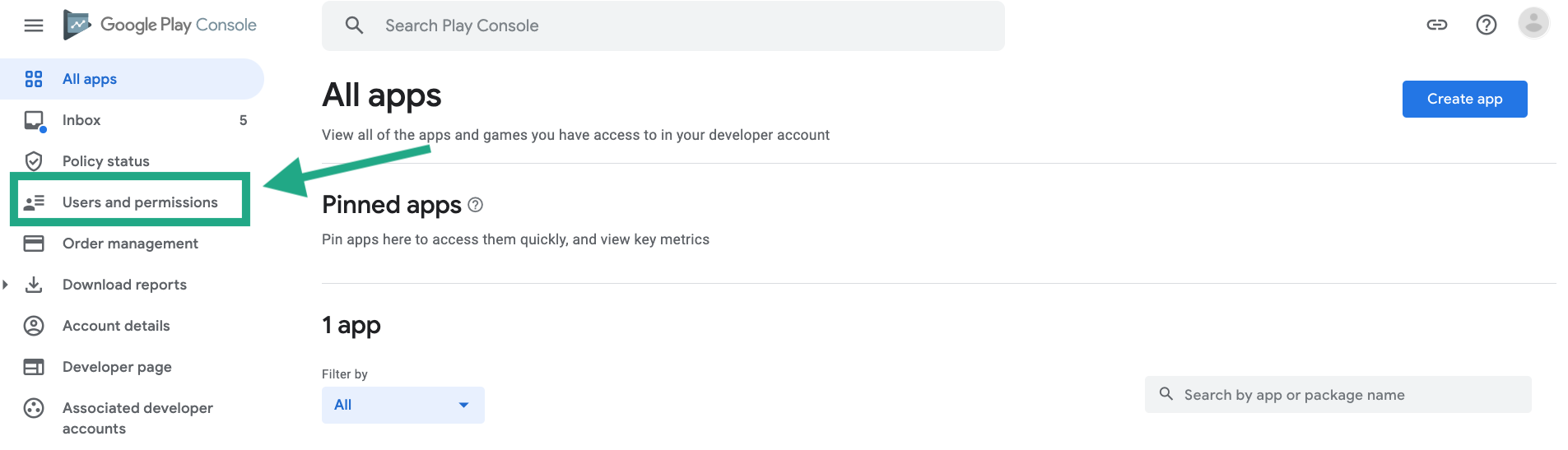
Click anywhere on the user’s row in the user table.
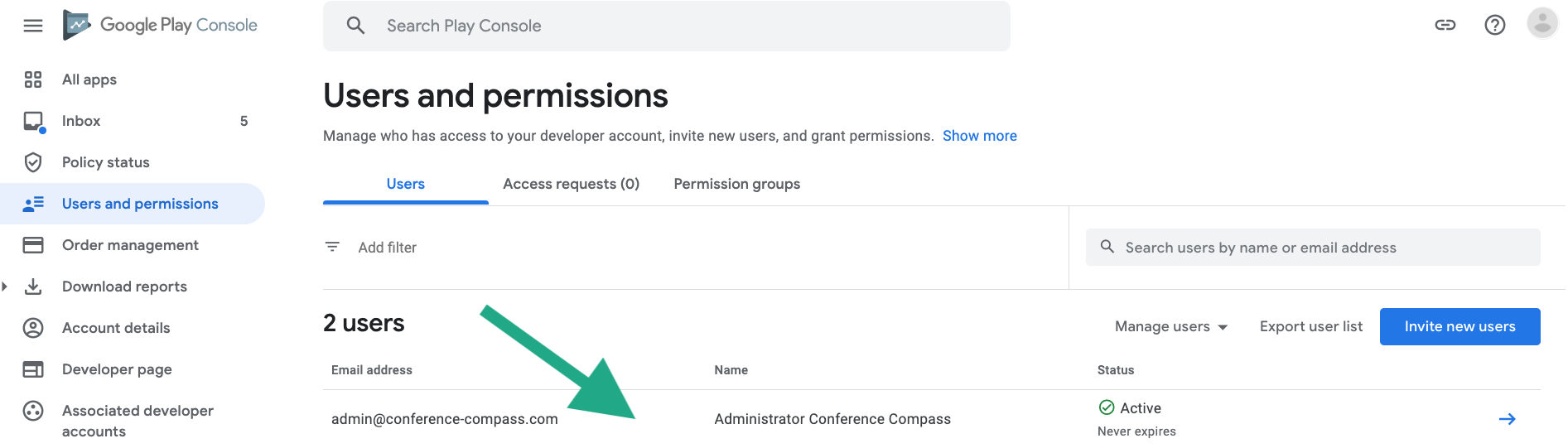
On the details page, click on ‘Remove user’.