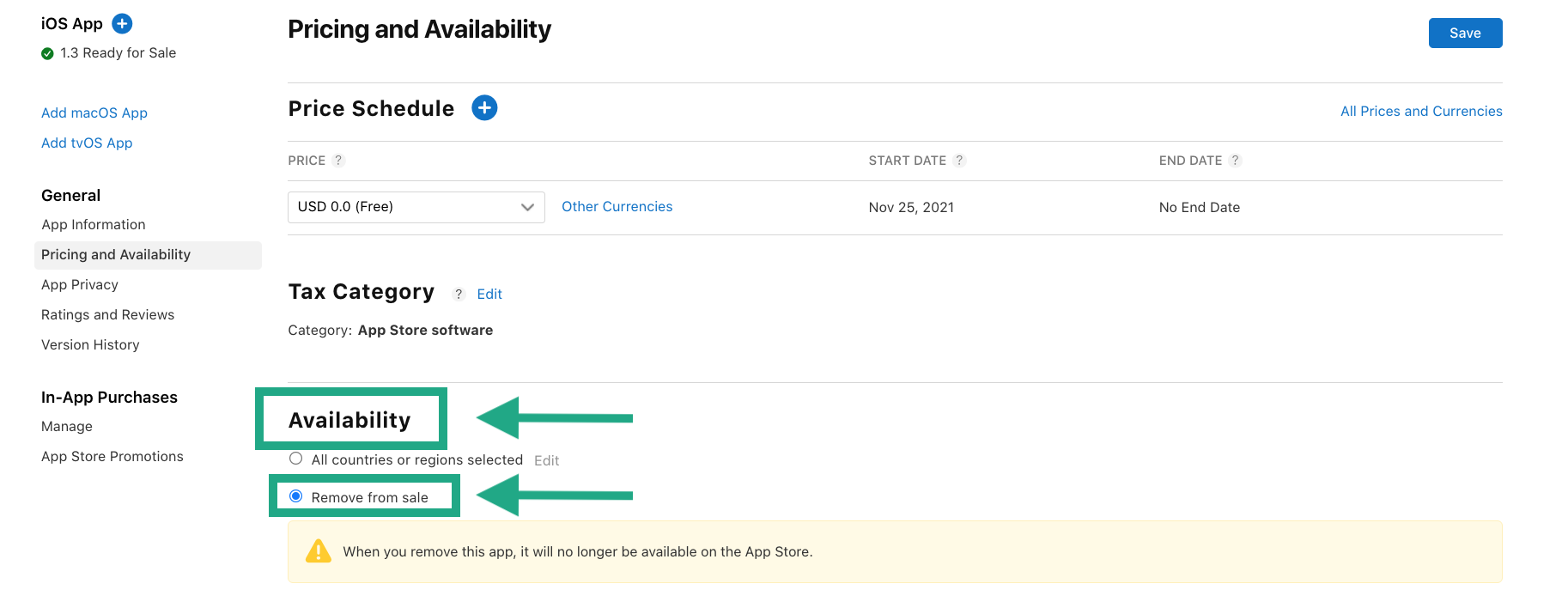How to delete your app from the stores?
This article explains how to delete your app on Google Play Store and App Store Connect.
Google Play Store
Sign into your Google Play Console account.
Click anywhere on the app’s row in the table to Select the app.
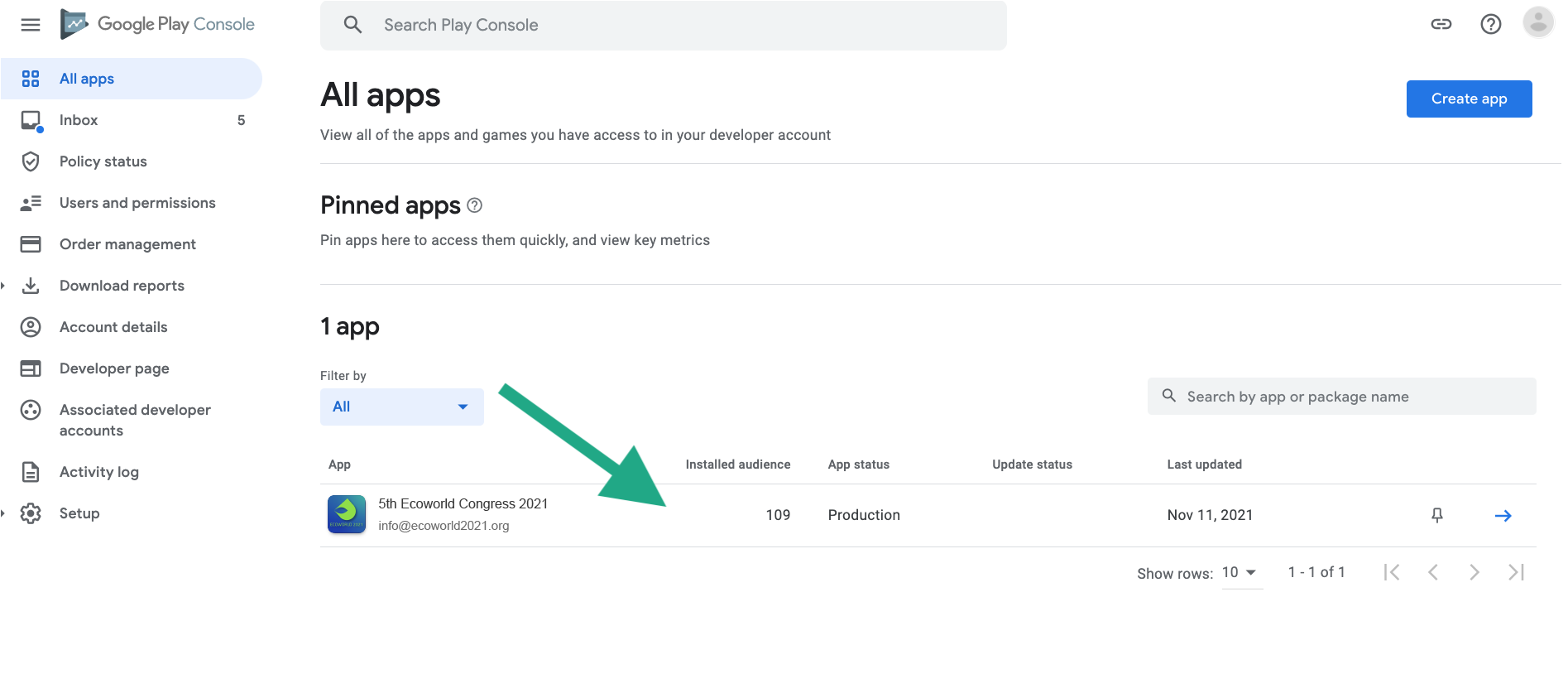
Go to Release > Setup > Advanced settings > App availability > Select ‘Unpublished’ > Save changes.
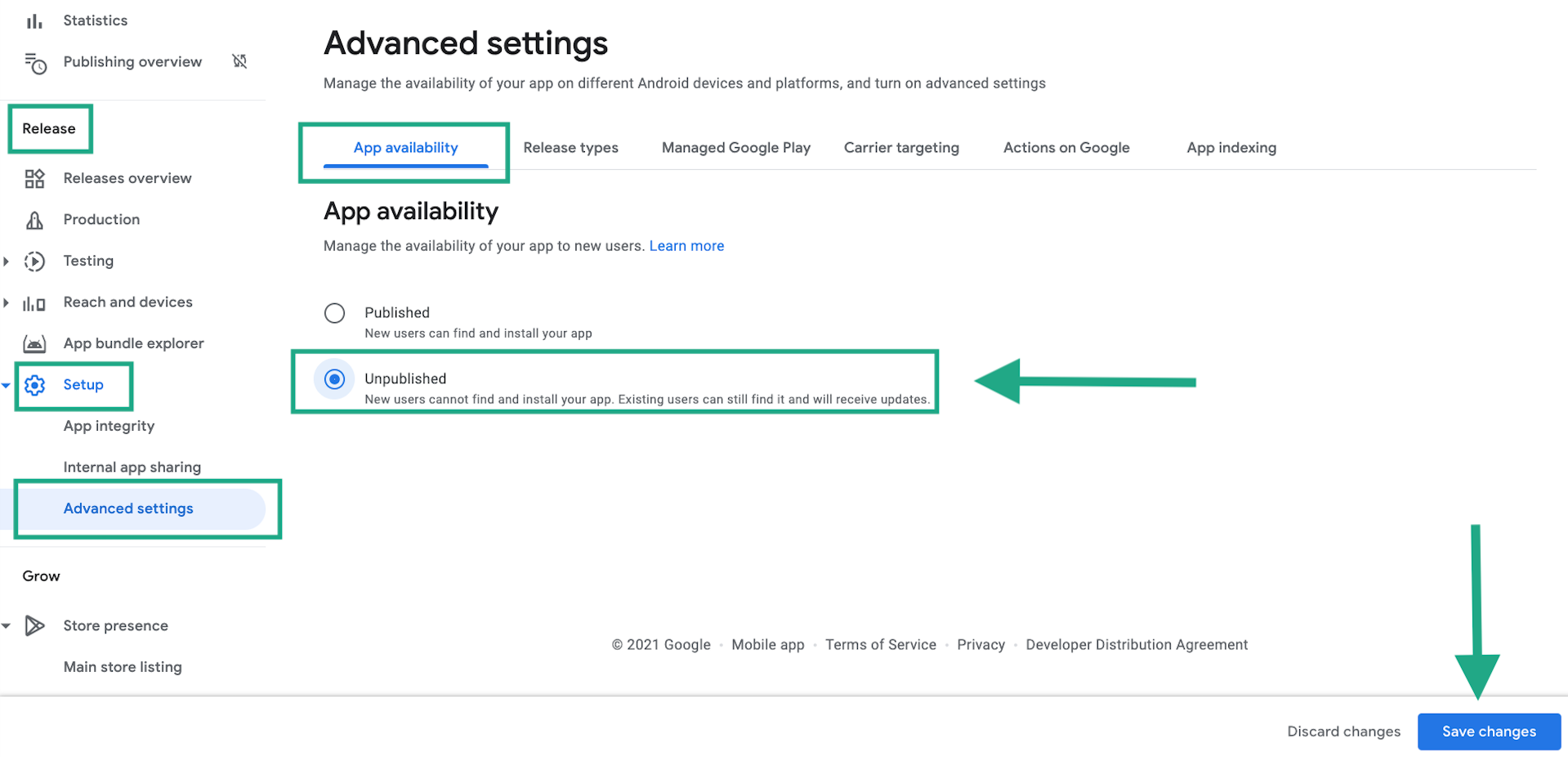
Select ‘Unpublish’.
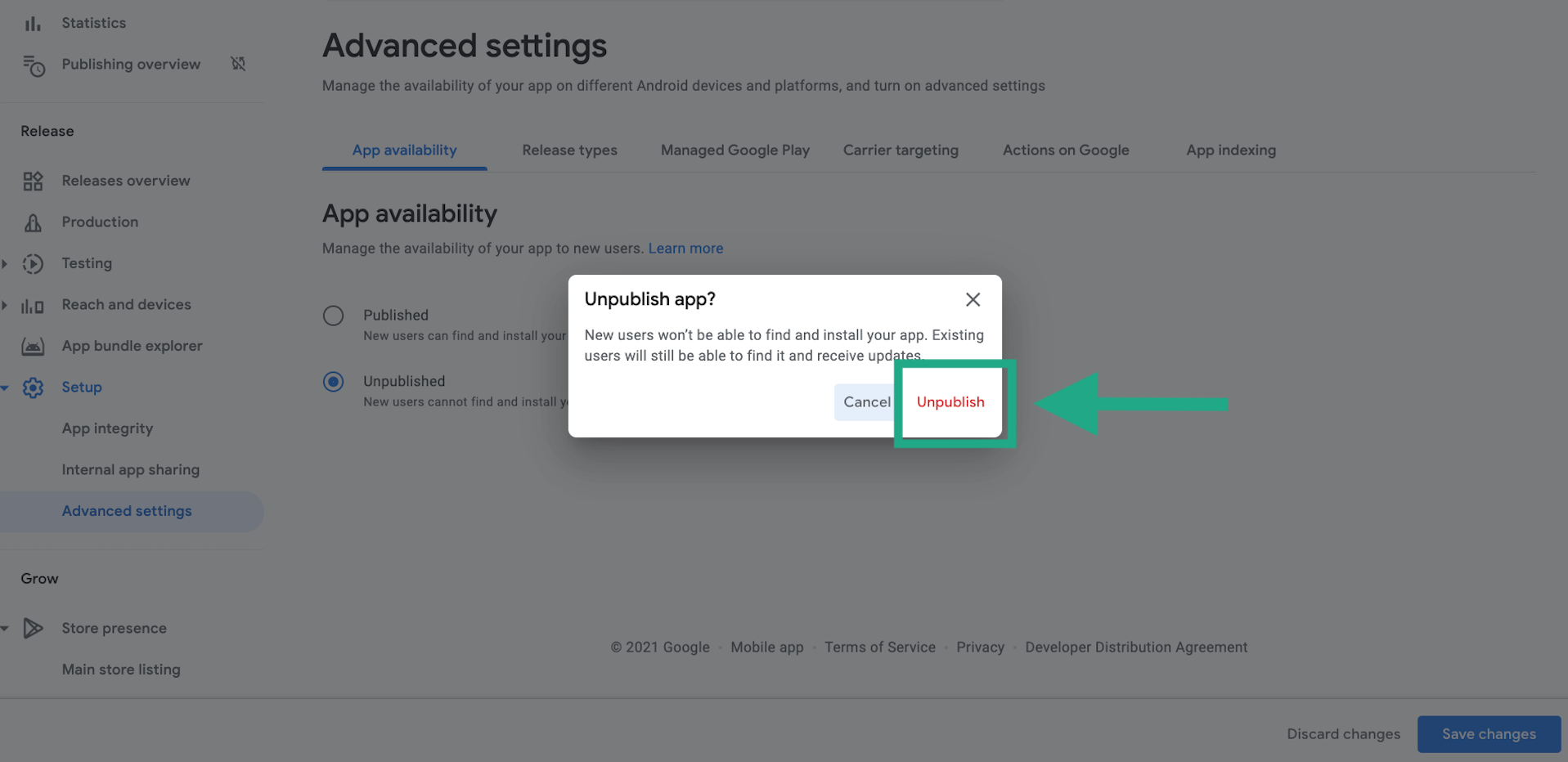
How to remove App permanently from Google Play console list?
To delete the app, all you need to do is to fill this application form -> https://support.google.com/googleplay/android-developer/contact/publishing. This link will redirect you to the Google Play Store support team. Select “I want to request for app deletion” and click on Submit.
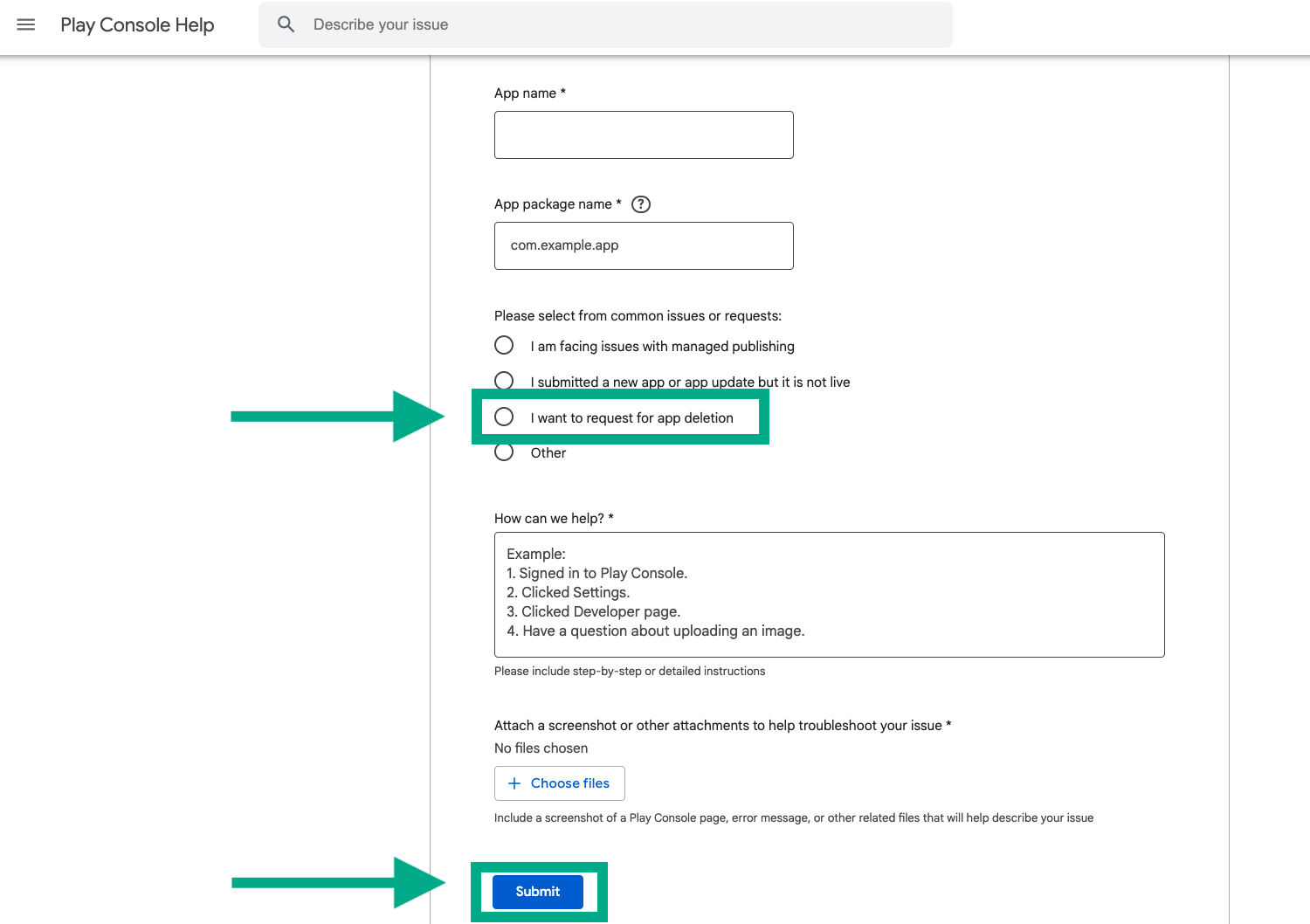
App Store Connect
Sing into your App Store Connect account > Select an app.
Go to General > Pricing and Availability.
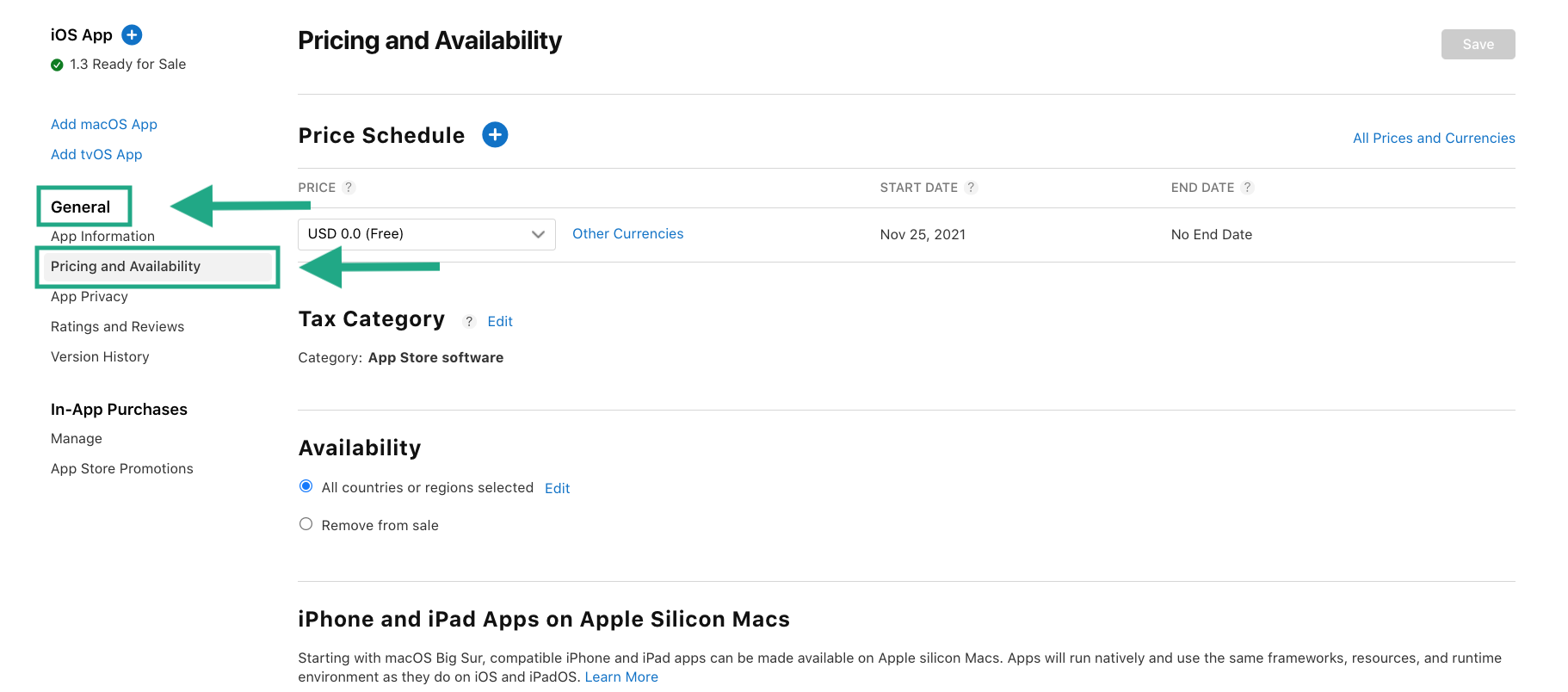
In the availability section, select ‘Remove from sale’ option.