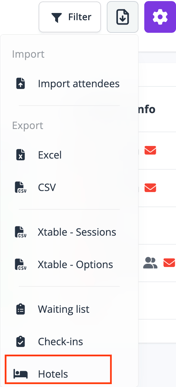Hotels
Allow registrants to book hotel rooms via your event website with a direct link or choose from pre-booked options. Manage hotel bookings easily and efficiently.
Registrants can either book their accommodation directly from your event website or be redirected to the hotel room booking provider of your choice. Be aware that hotel payments are not collected on the platform.
Provide a reservation link to the hotel's booking website page
Registrants can book hotel rooms directly on the hotel's website through the booking link you provide while registering to your event. In this scenario, the organizer is not responsible for organizing the hotel accommodation but simply suggests hotels by providing a reservation link.
- Go to Registration > Hotels
- Click on the + Add new hotel button
- Fill in the hotel information: name, website, and location.
- Select the option I provide the booking link
- Add the link and Save
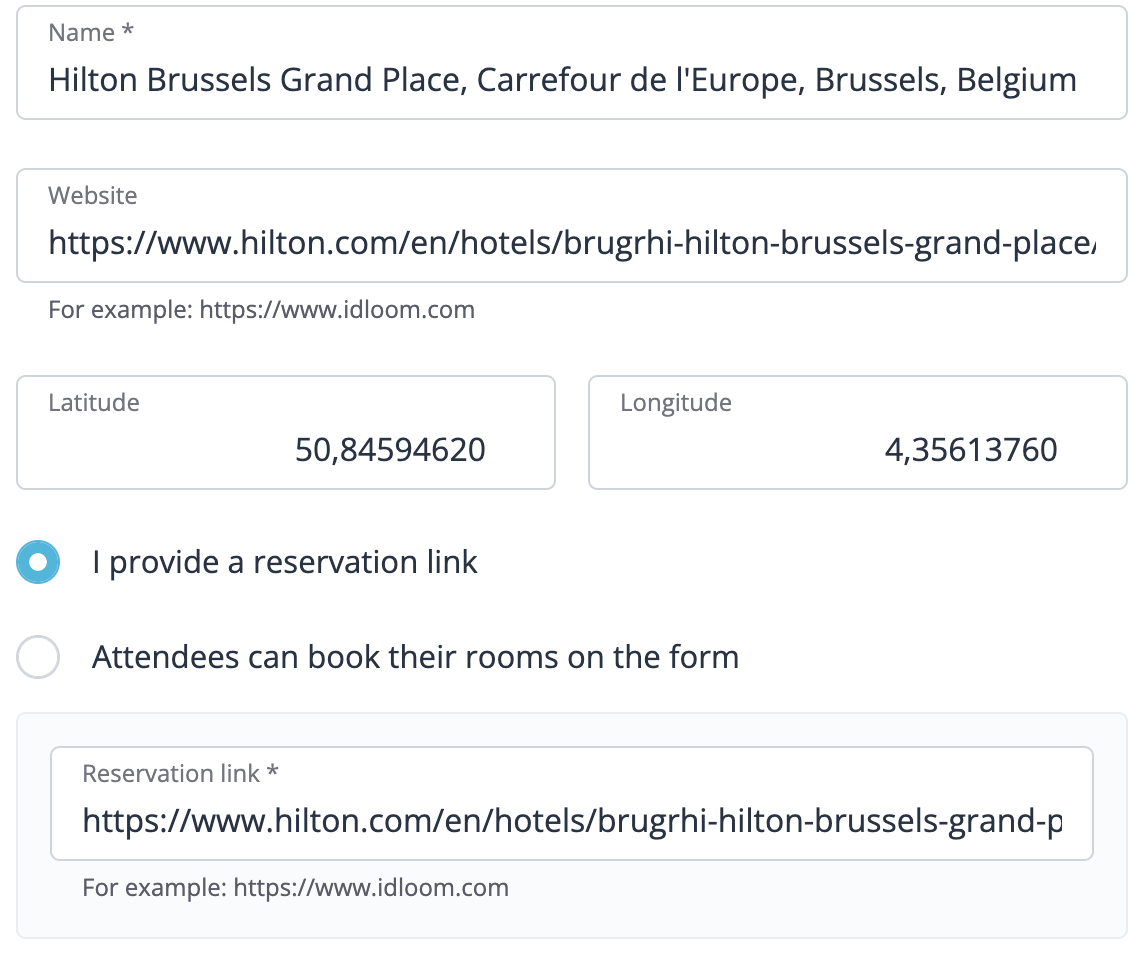
During the registration process, a new Hotel tab is added for your registrants to book their hotel room and nights separately via the reservation link provided.
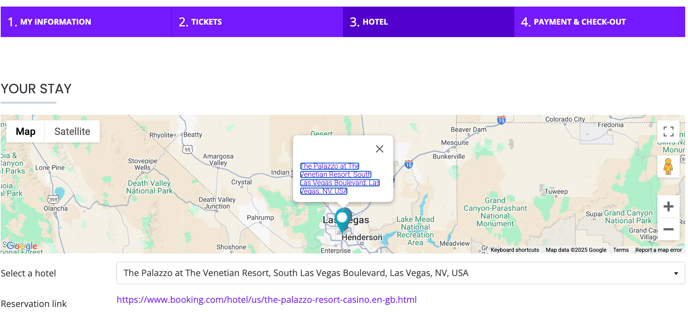
Registrants book their rooms directly on your event website
You can also decide to have your registrants select their hotel room directly from your registration form.
In this case scenario, you would need to make sure to pre-book all hotel rooms before offering them on the event website.
You will not be able to collect the hotel payments directly on the idloom.events platform.
- Go to Registration > Hotels
- Click on the + Add new hotel button
- Fill in the hotel information: name, website, and location.
- Select the option Attendees can book their rooms on the form
- Create your rooms type and options by simply clicking on the + Add room type and + Add option buttons.
Do not forget if you choose to add room types and room options on the form, you will have to make sure to pre-block these rooms and room options yourself first.
You can add unlimited room types and assign a price and quantity to each room type (e.g. standard room and suite).
You can also add any options to your rooms (e.g. breakfast and airport shuttle). You have the possibility to assign a price and quantity to these options as well.
During the registration process, a new Hotel tab is added for your registrants to book their rooms and options directly on the event website. They are also required to add their arrival date and departure date.
You will then be able to export your registrants choices from the List of attendees > Export > Hotels and communicate them to hotels and other partners you work with effortlessly.