Allow microphone and camera on Chrome
In the Chrome browser, click the three dots in the top right corner and select Settings:
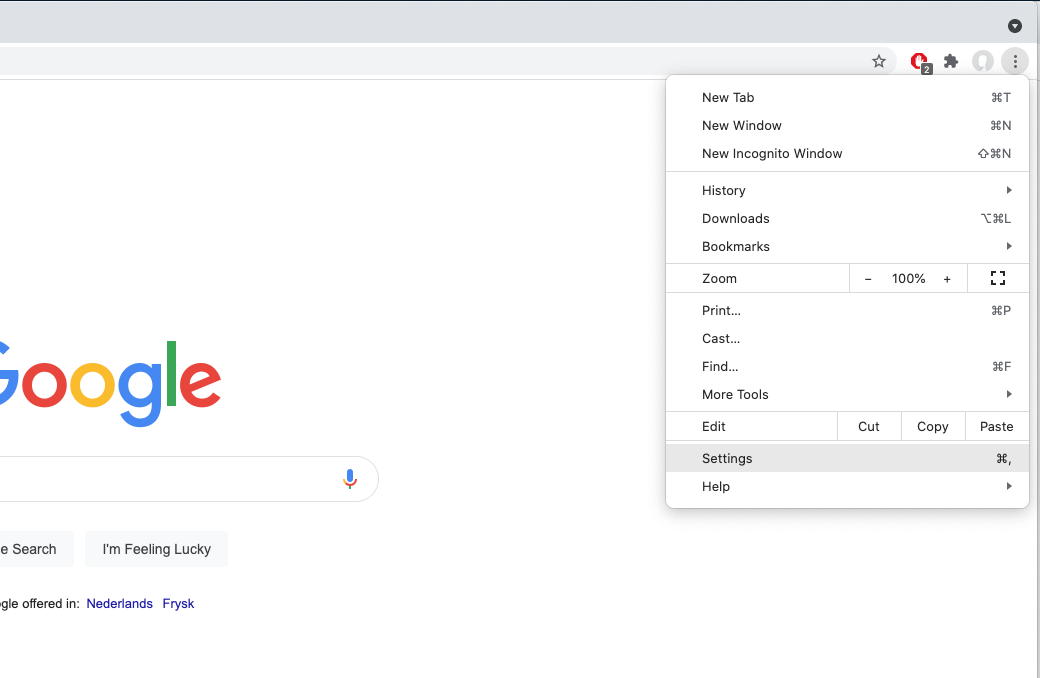
Select Privacy and security from the menu on the left and then click Site settings:
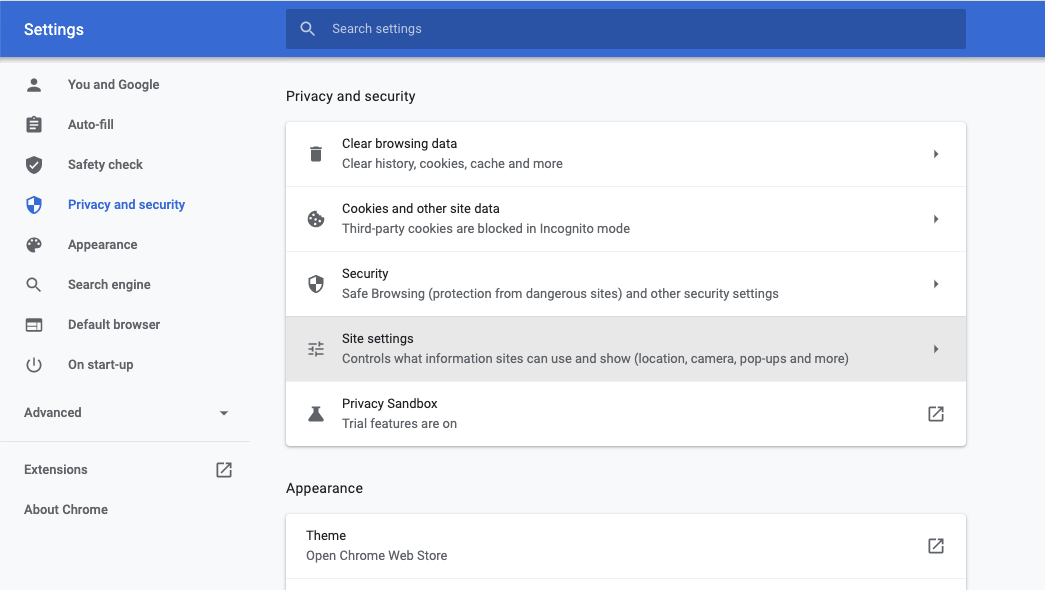
Select the website you would like to allow the microphone and camera (ending in .web.indrina.com):
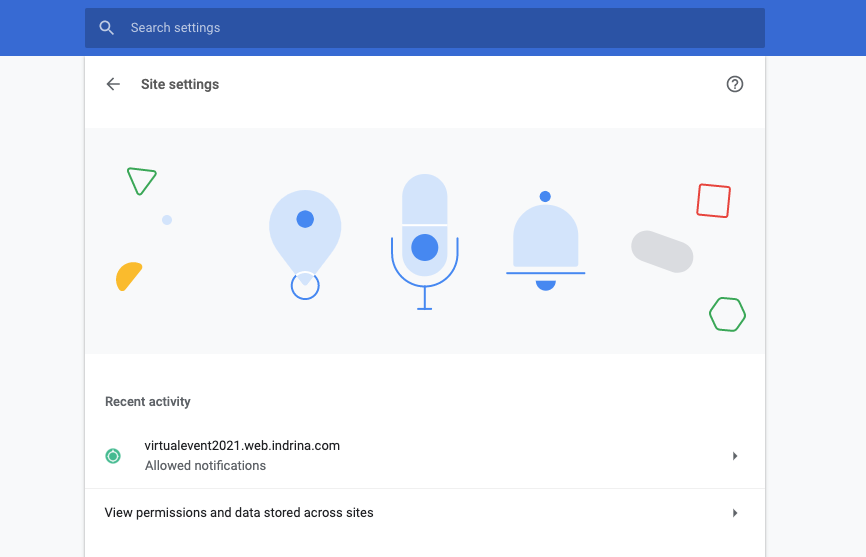
You will see the settings for your camera and microphone concerning that specific website.
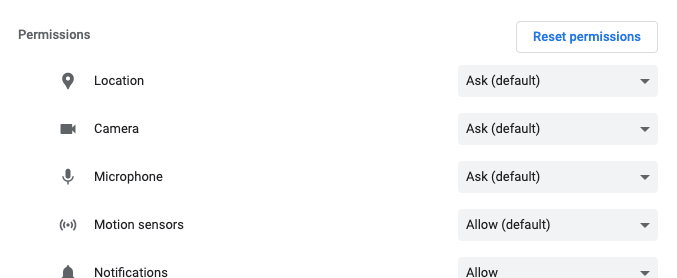
For both Camera and Microphone, select Allow.

You have now allowed the website to use your camera and microphone.