Did you receive an invite to be a moderator, speaker or host? This article explains how you can access the dashboard of your session.
If you have received an invite to be a moderator, speaker, or host for a certain session, you will have access to a backstage dashboard with multiple features and settings. You can find more about these features and settings in the articles for the moderator dashboard, speaker dashboard, and host dashboard.
In order to access the dashboard, just click the link My sessions from the invite you received.

This link opens your personal dashboard of this society's Floq, which looks like societyabc.floq.live. The dashboard lists all events you are participating in, either backstage or as attendee.
Click on the tile of the event you want to open.

From here, there are different ways to access your dashboard.
- Select the session from the list below the event info. You will then be redirected to your dashboard right away.

- You can also choose the Go to event button to open the web app of the event. In the daily programme, find your session. Depending on whether the room is open or not, different options are available. If the room is closed, you can only join as backstage user. If the room is open, you can choose from a dropdown if you want to join as backstage user or attendee.
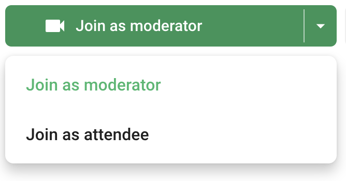
- Another option is to open the event by clicking the Go to event button, and then choosing My sessions from the profile dropdown top right.

